I tried installing mcaffe software in my system. But the installation failed because of JavaScript issue. It prompt me with the message saying that "It is not able to install as JavaScript is working in the PC". I tried calling my customer care and it took almost an hour and half for them to figure out the issue and finally there is no solution from their side other than restarting the computer as many times as possible. Finally they asked to call up Microsoft customer service to solve the issue.
I did a quick Google search for the problem and i managed to find one link for the same. Here is the solution. Incase if you encounter such issue it would be helpful. Following are the steps. These steps are applicable for Vista only (i am not sure)
Step 1) Click on the start button(windows logo on Vista)
Step 2) Click on "Search" and "For Files and Folders" and then type "cmd" without the quotes, an icon will appear on the top part.
Step 3) Right click on that icon then select "Run as Administrator"
Step 4) Type "regsvr32 jscript.dll" without the quotes on the black window that will appear then press Enter
Step 5) A message will appear confirming that the process was successful. Restart your PC then try to download McAfee again.
Now try installing mcaffe. It will be successfully installed.
Thanks,
Sureshbabu
Monday, August 31, 2009
Subscribe to:
Post Comments (Atom)
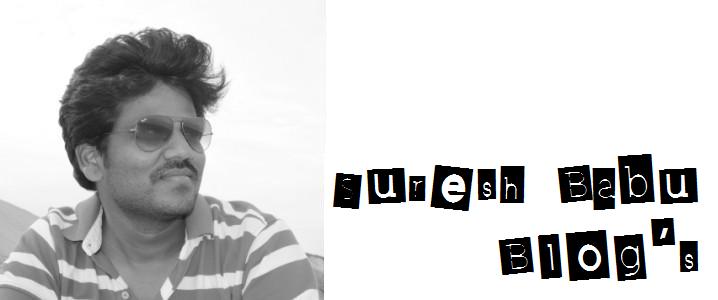.jpg)




No comments:
Post a Comment